Editor's review
As a software designer engineer you need to prepare flow charts, UML diagrams, class diagrams for your design. Symbols, notations, direction and associated text are have more importance to communicate flow, dependency, process etc. through diagrammatic representation. Edraw helps you create professional diagrams such as flowcharts, organizational charts, network diagrams, business diagrams required for your business activities.
Features: Application is very useful to software engineer or designer to easily create flow charts, use cases, class diagrams. It provides various templates and examples of UML diagrams and software diagrams. You can use example and templates to draw your diagram easily and efficiently by drag and drop shaped from the toolbar to your page. It provides Distinct colors, fonts, shapes, styles, pictures, text and symbol for each object of the diagram.
Application provide you many predefined libraries and each library has sub category and contains many shapes to the related category. It has easy to draw UML model diagram, UML use case diagrams, UML sequence diagrams, UML activity diagrams, UML collaborate diagrams, UML state chart diagrams, UML component diagrams, UML static structure diagrams, UML package diagrams and UML deployment diagrams. It also provides Flowchart, Mind Map, Network Diagram and many more. Using flowchart create workflow, data flow diagram, mind map and other business technical diagrams. You can use mind maps for brainstorming, problem solving, rational analysis, and decision marking. Network diagram is used to represent detailed physical network diagram and logical network diagrams. It supports Windows Vista, 2003, XP, 2000 platform.
Overall: It is an excellent tool to create flow chart, network diagram for better representation and communication.


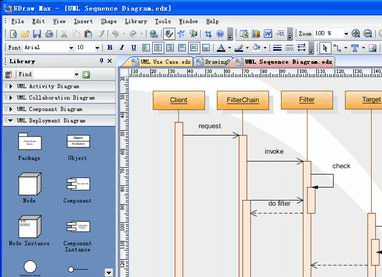
User comments